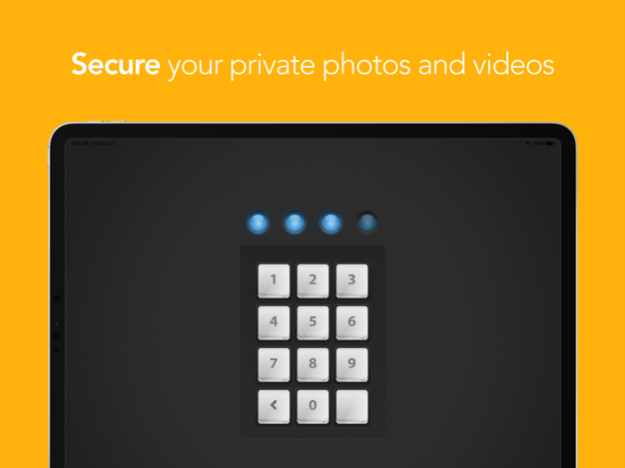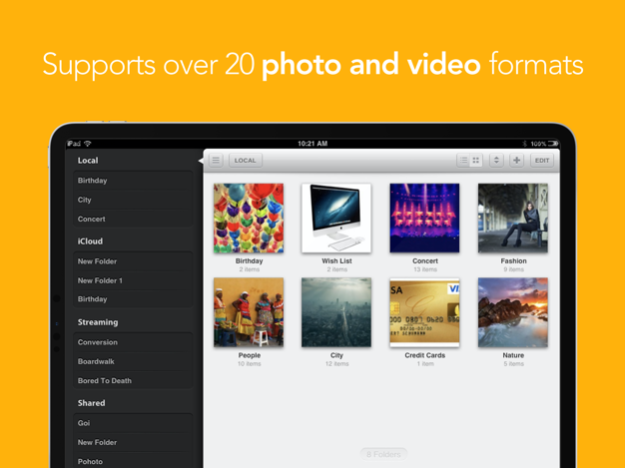Video Safe 3 3.0.4
Continue to app
Free Version
Publisher Description
VideoSafe 3 is the gold standard in security and privacy management for all your photos and videos.
Store, protect, and organise all your photos and videos with ease.
SECURITY
- Multiple keypads. PIN, 30 Digit Alphanumeric, Unique gesture-based 'Photo Password'
- Multiple accounts. Segment content by user. Perfect for those with kids or shared devices.
- SnoopStopper™ Duplicate fake safe for would be intruders.
- RemoteSafe™. Lost Phone or forgotten PIN? Reset the app remotely.
- Intruder Alert. Auto emails attempted access with GPS, date, time and even a photo of intruder.
- Hardware encryption support¹
- Sync accounts between devices using iCloud
MEDIA MANAGEMENT
- Creates a Password Protected storage area for ANY image or video from your Camera, Photo Album, Mac/PC or the Net.
- USB transfer.
- Create folders and sub-folders for better organising of images and videos.
- Cut, copy, paste, move and share files.
- Use the camera to take private photos and videos from within the app.
- Discrete Icon and app name on device (says VS2).
- Sync media between devices using iCloud.
PHOTOS & VIDEOS
- Support for over 10 different video formats including MP4, AVI, WMV and MKV.
- Enjoy private movies on the go via WiFi or 3G.
- Advanced video playback controls including skip back/fwd 30/60 seconds.
- Multiple photo slideshow options, multi-touch zoom, rotate, etc.
- Animated GIFs.
- AirPlay to your AppleTV.
HIGH QUALITY
- Beautiful and intuitive user interface designed for every iOS device.
- Native support for Retina Display and higher. Images up to 2500x2500.
- High definition 1080P video playback.
- Doesn't downsize or reduce the quality of your original photos/videos.
BACKUPS
- Wireless syncing of content across all your iOS devices via built-in iCloud support. (multiple accounts and password protected so you control what appears where)³.
- USB import and export via iTunes 'File Sharing' feature.
- Bluetooth transfer between devices
- Wifi transfer via FTP.
- Encrypted iTunes back-up support.
PRIVACY POLICY
https://videosafe.app/privacy/index.html
TERMS OF USE
https://videosafe.app/terms/index.html
NOTES
'Video Safe 3' is THE definitive privacy, media management and file transfer utility. No more heart-skipping a beat every time someone picks up your iPhone, iPod or iPad!
1 - Hardware encryption support requires the iOS PIN lock to be enabled in the system settings of the device.
2 - Streaming movies from Mac/PC requires installing a free app available via our website www.collect3.com.au/videosafe2
3 - Your privacy is paramount to us. Your images and videos are your own and when transferring content files are only ever moving between your device(s) and the desktop or iCloud. We can not access, view or store them.
Aug 11, 2022
Version 3.0.4
Bug fixes and performance improvements
About Video Safe 3
Video Safe 3 is a free app for iOS published in the Screen Capture list of apps, part of Graphic Apps.
The company that develops Video Safe 3 is Collect3 Pty Ltd. The latest version released by its developer is 3.0.4.
To install Video Safe 3 on your iOS device, just click the green Continue To App button above to start the installation process. The app is listed on our website since 2022-08-11 and was downloaded 5 times. We have already checked if the download link is safe, however for your own protection we recommend that you scan the downloaded app with your antivirus. Your antivirus may detect the Video Safe 3 as malware if the download link is broken.
How to install Video Safe 3 on your iOS device:
- Click on the Continue To App button on our website. This will redirect you to the App Store.
- Once the Video Safe 3 is shown in the iTunes listing of your iOS device, you can start its download and installation. Tap on the GET button to the right of the app to start downloading it.
- If you are not logged-in the iOS appstore app, you'll be prompted for your your Apple ID and/or password.
- After Video Safe 3 is downloaded, you'll see an INSTALL button to the right. Tap on it to start the actual installation of the iOS app.
- Once installation is finished you can tap on the OPEN button to start it. Its icon will also be added to your device home screen.